Set your theme & blocks
Compare versions, annotate deltas, and export a change log.
TIBR Branded Proposals with Version History: A Complete Guide
Introduction
In consulting, construction, and professional services, proposals are more than sales documents—they’re representations of brand, professionalism, and trust. TIBR makes it easier for firms to create branded proposals that reflect their identity while offering advanced version history to manage revisions. This guide explains how to set up branded proposals in TIBR, leverage reusable content blocks, and use version history for transparency and efficiency.
Set Your Theme & Blocks
Upload Your Logo
The first step to creating a branded proposal is ensuring your company identity is front and center. TIBR allows you to upload your logo for automatic placement across cover pages, headers, and footers.
Pick Fonts and Colors
Consistency is key to brand recognition. Choose fonts and color palettes that match your corporate identity. TIBR applies these selections across your entire proposal, from section headings to body text, ensuring a polished, professional look.
Define Cover and Letter Blocks
Strong first impressions matter. TIBR lets you customize cover pages with logos, taglines, and project titles. You can also create standardized cover letter blocks with client greetings, project summaries, and signature spaces.
Reusable Blocks
Repetition across proposals wastes time and risks inconsistency. TIBR offers reusable blocks that consultants and contractors can apply across documents. These include:
- Assumptions: Standard conditions that define the boundaries of your proposal.
- Exclusions: Clear lists of what is not included to prevent scope creep.
- Safety: Site-specific or general safety policies that apply across projects.
- Warranty: Coverage details that help clients understand post-project protections.
Why Reusable Blocks Matter
By reusing these standard sections, you not only save time but also reduce errors and ensure consistency across multiple proposals. This strengthens credibility and builds client trust.
Use Version History
Compare Versions
Proposal revisions are inevitable. With TIBR’s version history, you can compare different versions of the same proposal, side by side. This feature highlights changes in text, structure, or pricing, making it easy to track updates.
Annotate Deltas
Version history isn’t just about comparison—it also allows you to annotate deltas, or differences, between drafts. This helps teams explain why a change was made, whether it’s a pricing adjustment, scope clarification, or client-requested modification.
Export a Change Log
TIBR makes transparency easy by exporting a change log. This provides clients with a professional record of how a proposal has evolved. It also helps internal teams maintain accountability and ensures that nothing important is lost during revisions.
Benefits of Branded Proposals with Version History
Professional Presentation
Custom logos, fonts, and colors give proposals a polished, branded feel that distinguishes your firm from competitors.
Consistency Across Documents
Reusable blocks ensure key information—such as assumptions, exclusions, and warranties—remains consistent across all proposals, reducing risk of omission.
Efficiency in Drafting
By leveraging blocks and themes, proposals can be generated in minutes rather than hours, allowing teams to respond to opportunities faster.
Transparency with Clients
Version history and change logs provide clients with a clear view of revisions, reinforcing trust and professionalism.
Internal Accountability
Tracking edits helps teams avoid miscommunication and keeps every stakeholder aligned on the current version of the proposal.
Case Example: Construction Firm Proposal Workflow
A mid-sized construction firm adopted TIBR’s branded proposals with version history. By using reusable blocks for assumptions, safety, and warranty, they reduced drafting time by 40%. When a client requested scope adjustments, the firm exported a change log, making it easy to show exactly how pricing and deliverables were updated. The transparency built confidence and helped win the contract.
Best Practices for Using TIBR Proposals
- Upload logos and brand assets at the start for consistent presentation.
- Leverage reusable blocks to maintain accuracy and save time.
- Use version comparison to highlight revisions clearly.
- Annotate changes for internal and client-facing clarity.
- Export change logs to demonstrate transparency and build trust.
Conclusion
TIBR’s branded proposals and version history features help firms elevate their professional image while managing revisions with confidence. By setting themes, using reusable blocks, and exporting transparent change logs, businesses can streamline proposal creation, reduce errors, and strengthen client relationships.
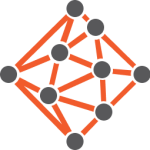

 Assistant
Assistant