How to evaluate tools (framework)
Score options 1–5 by criteria and weight by priorities. Spreadsheets win on cost; AI-assisted tools like TIBR score on speed and structure.
Best Estimating Software for Contractors: A Complete, Practical Guide
Executive Summary
Choosing the best construction estimating software is one of the highest-leverage decisions a contractor can make. The right platform produces accurate estimates, shortens the estimation process, improves proposal quality, and integrates with accounting and project tools to save time across your construction business.
This guide gives you a field-tested framework to evaluate contractor estimating software. It explains features that matter, how to score vendors, and how to implement a tool without disruption. It also shows where AI-assisted, cloud-based software solutions fit alongside spreadsheets and traditional systems.
What “Estimating Software” Actually Does
Estimating vs. Guessing
Estimating isn’t guessing. In the construction industry, a good estimate mirrors real costs and real productivity. Bad estimates inflate project costs, erode margin, and cause disputes.
Core Functions
- Scope capture and structuring
- Quantity takeoff from digital plans
- Material, labor, and equipment costs
- Bid package assembly and document management
- Proposal generation with branding, alternates, and unit pricing
- Reporting, versions, and audit trails
Who It’s For
Specialty trades, GCs, and design-build firms—essentially anyone in the construction industry—benefit. Needs change with scale, but the desired outcome is the same: precise estimates delivered quickly.
The Estimation Process (Step by Step)
- Define Project Scope — Clarify deliverables, constraints, and assumptions. Tie each scope item to a measurable unit.
- Perform Quantity Takeoff — Use a tool that supports fast takeoff workflows on digital plans. Track counts, lengths, areas, and volumes. Link items to assemblies and cost codes.
- Build the Cost Model — Price material and labor. Don’t skip equipment or consumables. Add productivity rates grounded in field data.
- Add Indirect Costs — Include overhead, supervision, mobilization, bonds, permits, and insurances.
- Risk and Contingencies — Capture assumptions, exclusions, and risk allowances. The right platform prompts you so nothing critical is missed.
- Proposal and Bid — Transform the estimate into a client-ready bid package. Track alternatives, value options, and revision history. Lock versions before submission.
Why Contractors Outgrow Spreadsheets
Hidden Error Rates
Spreadsheets seem cheap until a link breaks and a formula propagates an error. That one error can cost more than years of license fees.
Collaboration Limits
Emailing versions creates confusion. No central history means no clarity on the “one true” estimate.
No Guardrails
There are no native checks for missing items, inconsistent units, or out-of-date prices. That’s why many teams move to digital estimating tools.
Types of Estimating Software (With Pros and Cons)
Spreadsheets (Excel/Sheets)
- Pros: Familiar, flexible, low cost
- Cons: Error-prone, weak for complex projects, no seamless integration, unstructured data
- Use When: Very small jobs or rare bids
Desktop Estimators
- Pros: Mature feature sets, strong databases
- Cons: Per-device installs, patching, limited collaboration, steeper learning curve
- Use When: Stable team on a single office network
Cloud-Based Estimating Platforms
- Pros: Anywhere access, version history, collaboration, easier document management
- Cons: Subscription cost, dependent on internet uptime
- Use When: Distributed teams need speed and coordination
AI-Assisted Platforms
- Pros: Faster first drafts, risk prompts, smart scope trees, better structure
- Cons: Newer category, requires process adoption
- Use When: You bid often and time-to-quote matters
Evaluation Framework You Can Actually Use
Score each vendor 1–5 on the criteria below, then weight by what matters most to you.
- Speed to first draft
- Scope structure (parent/child, alternates, allowances, unit pricing)
- Risk & QA (prompts for missing items, validation checks)
- Output quality (branded proposals, revision/approvals trail)
- Integrations (CRM, accounting, PM tools, e-signature)
- Total cost of ownership (licenses + training + time saved + rework avoided)
- Support services (onboarding, knowledge base, live help)
- User interface (clarity, clicks to task, onboarding time)
Example Weighting Table
| Criterion | Weight |
|---|---|
| Speed to first draft | 20% |
| Scope structure | 20% |
| Risk & QA | 15% |
| Output quality | 15% |
| Integrations | 15% |
| Total cost of ownership | 10% |
| Support services | 3% |
| User interface | 2% |
Use this to compare three or four finalists side by side. Adjust weights for your needs.
What “Good” Looks Like Inside the Tool
Scope Structure Done Right
- Parent/child hierarchies match the project scope and trade breakdown
- Alternates and allowances live beside the base scope
- Line items can be toggled on/off to assemble a complete estimate without copy/paste
Risk & QA That Actually Helps
- Missing-item prompts after you select a project type
- Alerts when labor costs or markups are outside norms
- Smart checklists that reduce disputes later
Output Quality That Wins Bids
- Branded proposals with clear inclusions/exclusions
- Side-by-side alternates, unit rates, and options
- Version control with locked snapshots
Integrations That Matter (and the Traps)
Accounting Software — Look for two-way syncing with QuickBooks, Xero, or Sage to reduce double entry and errors.
CRM — Leads and opportunities should flow in with status, value, and bid milestones.
Project Management — Winning the job should push budgets, codes, and schedule placeholders into the PM tool.
E-Signature & Document Management — Attach drawings, addenda, and sub quotes; route approvals digitally.
Trap: One-way “integrations” that only export CSVs are not integrations. Test with real data during free trials.
Feature Deep Dives (From Your Surfer Checklist)
Detailed Estimates — Line-item clarity, assemblies, and trustworthy formulas.
Quantity Takeoff — On-screen measurements/counts tied to the cost model; quick changes ripple through.
Bid Management — Track invites, addenda, and subcontractor quotes; manage scope gaps before they become claims.
Subcontractor Management — Organized vendor lists by trade/region; standard formats and due dates; attach quotes to matching line items.
Cost Databases & Analysis — Use internal history and third-party data; run sensitivity to wages/rates/fuel; keep libraries fresh.
Collaboration Tools — Multi-user editing, comments, mentions, tasks.
Support Services — Live help, robust docs, clear implementation plan.
Cloud-Based vs. Desktop: How to Decide
Choose Cloud-Based if…
- Multiple offices or field estimators
- Need version control and real-time collaboration
- Plan to tie estimating to CRM/PM workflows
Choose Desktop if…
- Single-office specialist with stable processes
- Internet reliability is an issue and offline is essential
- Team already lives in a desktop ecosystem
The Role of AI (And Where It Stops)
Where AI Helps
- Faster first drafts of scopes and assemblies
- Prompts for missing items by project type
- Pattern recognition across wins/losses to refine pricing
- Automated narrative for options and alternates
Where Human Oversight Still Matters
- Local sourcing, labor productivity, union rules
- Client-specific preferences and constraints
- Final pricing strategy and risk posture
AI reduces the grind of creating estimates. It doesn’t replace judgment.
Building Your Shortlist (Without Wasting Months)
- Define Must-Haves — 8–10 non-negotiables tied to outcomes (e.g., “Cut time-to-quote by 40%”).
- Filter — Drop tools that miss must-haves. Ignore shiny extras.
- Run Free Trials — Use a recent job; load plans; run takeoff; produce a branded proposal; push to accounting; time each step.
- Score — Use the weighting table. Include at least one daily user.
Calculating ROI (With Real Numbers)
Time Savings — If your team spends 20 hrs/week and a platform saves 30%, that’s 6 hrs weekly. At $90/hr fully loaded, that’s ≈$28k/year across a team of 6.
Win-Rate Improvement — Faster, clearer proposals can lift wins 5–10%. On $6M bid volume at 15% GM, that’s meaningful profit.
Rework Avoided — Catching one missed line item worth $8k–$20k can pay for the tool for years.
Add these up. Licenses become inexpensive next to recovered margin.
Implementation Plan (Minimal Disruption)
Phase 1: Pilot — One team, two projects; success metrics = time saved, fewer RFIs, complete estimate with no late addenda errors.
Phase 2: Templates & Libraries — Standardize assemblies, markups, proposal styles.
Phase 3: Integrations — Connect accounting and CRM; test bid-to-budget handoff with PM.
Phase 4: Rollout — Train the team; publish one-pager SOPs.
Avoid These Common Mistakes
- Over-customizing on Day One — Start simple; iterate.
- Ignoring Field Feedback — Assumptions must match reality.
- Measuring Only License Cost — Include time, errors, and wins.
Security, Compliance, and Data Ownership — Must-Ask Questions
- Who owns the data?
- How do we export everything if we leave?
- What encryption is used in transit and at rest?
- What are uptime and RPO/RTO?
Choose providers who answer plainly and back it with certifications.
Feature Checklist (Copy/Paste for Demos)
- Detailed estimates with parent/child scopes
- Quantity takeoff on digital plans
- Alternates, allowances, and unit pricing
- Bid management and subcontractor management
- Document management with version history
- CRM sync
- Accounting sync (QuickBooks/Xero/Sage)
- E-signature and proposal branding
- Collaboration tools (comments, tasks, multi-user)
- Cost libraries and cost analysis
- Audit trail and approvals
- Support services and training resources
- Simple UI and mobile access
Sample Scoring Matrix (Fill This In)
| Vendor | Speed | Structure | Risk/QA | Output | Integrations | TCO | Support | UI | Weighted Score |
|---|---|---|---|---|---|---|---|---|---|
| A | 4 | 4 | 4 | 5 | 4 | 3 | 4 | 4 | — |
| B | 5 | 5 | 5 | 5 | 4 | 4 | 3 | 4 | — |
| C | 3 | 4 | 3 | 4 | 5 | 4 | 5 | 3 | — |
Multiply by your weights for apples-to-apples comparison.
Glossary (Fast Alignment With Your Team)
- Estimating process / estimation process: Scope → proposal workflow
- Construction takeoff / quantity takeoff: Measuring materials from drawings
- Indirect costs: Overhead, supervision, permits, insurances
- Bid package: The bundle you send the client with price, scope, and conditions
- Comprehensive features: Estimate, proposal, bid, and handoff capabilities
- Seamless integration: Two-way sync that removes duplicate entry and errors
Frequently Asked Questions
Is the “best construction estimating software” the same for every trade?
No. Concrete, MEP, and interiors teams need different assemblies and measuring tools. Start with your project scope and choose accordingly.
Do I need a comprehensive suite or best-of-breed?
Either can work. If you already love your CRM/PM tools, pick estimating that integrates cleanly. If you want one vendor, verify none of the modules are weak.
How do I handle the steep learning curve?
Pick a vendor with simple onboarding, strong support services, and a clean UI. Train with two real projects, not samples.
What if my team is remote?
Cloud platforms shine here—real-time collaboration and version history remove chaos.
Putting It All Together: A 10-Day Action Plan
- Day 1–2: Requirements — Must-haves and nice-to-haves; prioritize time/error reduction.
- Day 3–4: Shortlist — 3–4 vendors that fit your trade, size, and workflows.
- Day 5–6: Trials — Same project through each; time plans→proposal; test accounting/CRM integrations.
- Day 7: Score — Use the matrix; include field/PM feedback.
- Day 8: Reference Calls — Uptime, support, data exports, real costs after year one.
- Day 9–10: Decide & Rollout — Templates, permissions, 1-page SOPs; start with a pilot.
Where AI-Assisted Tools Like TIBR Fit
Some teams prefer AI-assisted estimating because it accelerates the slowest parts:
- Faster first-draft scopes tied to assemblies
- Prompts that surface missed items before proposal
- Branded, client-ready outputs with options and alternates
- Handoffs to CRM and accounting with fewer clicks
If your priority is speed, structure, and clear proposals, AI-assisted options often rank among the best choices—especially for teams handling many small- to mid-size bids.
Conclusion: Choose for Outcomes, Not Features
Pick software that lets your team create estimates quickly, produce detailed estimates clients trust, and connect the estimate to execution without rework.
Choose a tool that:
- Supports your estimating process end-to-end
- Delivers seamless integration to your stack
- Handles complex projects without breaking
- Reduces project costs by preventing errors
- Helps you win more good work
That’s how contractor estimating software pays for itself—month after month.
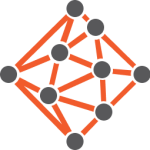

 Assistant
Assistant